| View previous topic :: View next topic |
| Author |
Message |
Eagles

Joined: 22 Apr 2004
Posts: 801
Location: Croydon
|
 Posted: Sat Apr 23, 2005 17:07 Post subject: Can't open folder? Posted: Sat Apr 23, 2005 17:07 Post subject: Can't open folder? |
 |
|
Just wondering if anyone knows how to open or fix a file folder? It has all my pictures on it, and it won't open anymore? Delica pics, Holiday snaps, club meets etc.. Yeah i know i should of backed em up on cd , but i haven't. Its still on my pc but i Can't open it it keep asking for a program to open it? all my other file folders open okay its just that one Any ideas ??
_________________
Steve  2000 bmw 325i sport , now Deli-less 2000 bmw 325i sport , now Deli-less
"If everything seems under control, you're not going fast enough"
 |
|
| Back to top |
|
 |
Google
Sponsor

|
 Posted: Sat Apr 23, 2005 17:07 Post subject: Google Ads keep this community free to join! Posted: Sat Apr 23, 2005 17:07 Post subject: Google Ads keep this community free to join! |
|
|
|
|
| Back to top |
|
 |
Oldskool Beat
Lifetime member


Joined: 11 Mar 2004
Posts: 1582
Location: Corringham, Essex
|
 Posted: Sat Apr 23, 2005 17:31 Post subject: Posted: Sat Apr 23, 2005 17:31 Post subject: |
 |
|
I know it's an obvious one but the simple answers are the ones you don't always see 
Has the folder got the correct file type associated with it. :?
Or have you deleted the programme that particularly folder used to open with :?
_________________
Beat 
I will not be held responsible for any loss of limbs or any other damage to Deli' or persons.
I am in no way a mechanic or auto electrician.
Just trying to help ;)
L400 LWB with toys  |
|
| Back to top |
|
 |
mdocuk
Site Admin
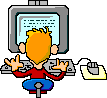
Joined: 10 Mar 2004
Posts: 480
Location: S/W corner of the New Forest
|
 Posted: Sat Apr 23, 2005 19:08 Post subject: Posted: Sat Apr 23, 2005 19:08 Post subject: |
 |
|
Can you right-click on the folder and rename it (choose something like : mypix)
(what is the name of the folder now?)
Simon
_________________
If you're not living life on the edge, you're taking up too much room!

'Mitsubishi Delica Owners Club'™ and MDOCUK™ are trademarks of this club ;)
All contents of this website and the Club forums are © 2001 MDOCUK™ |
|
| Back to top |
|
 |
Eagles

Joined: 22 Apr 2004
Posts: 801
Location: Croydon
|
 Posted: Sat Apr 23, 2005 22:13 Post subject: Posted: Sat Apr 23, 2005 22:13 Post subject: |
 |
|
Bit of a strange on really the file is called stevespics , i tried changing the name to spics but still no good  It is a folder with around 8 mini folders inside, which inturn hold the various pics. Under the properties it was a file folder , but now it has changed to just a file? And it asks for a program to open it? Which i have tried many and none seem to work? It is a folder with around 8 mini folders inside, which inturn hold the various pics. Under the properties it was a file folder , but now it has changed to just a file? And it asks for a program to open it? Which i have tried many and none seem to work?
_________________
Steve  2000 bmw 325i sport , now Deli-less 2000 bmw 325i sport , now Deli-less
"If everything seems under control, you're not going fast enough"
 |
|
| Back to top |
|
 |
jo0lz

Joined: 07 Apr 2004
Posts: 908
Location: Wirral
|
 Posted: Sat Apr 23, 2005 22:42 Post subject: Posted: Sat Apr 23, 2005 22:42 Post subject: |
 |
|
From the 'Start Menu' select the 'All Programs' pop up menu, then under 'Accessories' you will find 'Windows Explorer'
Fire this up and use it to browse and find the folder in question can you then see the sub-folders within the folder you cannot open in the list on the left of Windows Explorer?
Or has it changed to just that one folder/file?
If so is its icon still a folder? or has it changed?
It sounds like maybe the folder name has a spurious suffix at the end that :? Windoze :? is reading and thinking the folder is a program file
Try the renaming thing within 'Windows Explorer' and see if that fixes it.
Have you added/removed any programs recently with this having inadvertently renamed this folder without you knowing?
Beyond that if you have XP you could always try a 'system restore' from the 'system tools' pop up menu, also within 'Accessories'
This allows you to go backwards in time with you computer's system
Beyond that............I'm stumped :?
jo0lz |
|
| Back to top |
|
 |
Rusty
Site Admin

Joined: 11 Mar 2004
Posts: 3358
Location: Hampshire/Dorset border!
|
 Posted: Sun Apr 24, 2005 8:02 Post subject: Posted: Sun Apr 24, 2005 8:02 Post subject: |
 |
|
What are the 'properties' of the folder? i.e. does the size suggest that the pics are still within it? You may still be able to back up the bogus folder in case anything goes wrong and come back to it....
Other than that, all I can suggest is get a Mac next time 
 
_________________
 |
|
| Back to top |
|
 |
Ginja Nutz

Joined: 11 Mar 2004
Posts: 347
Location: Norwich,
|
 Posted: Sun Apr 24, 2005 11:03 Post subject: Posted: Sun Apr 24, 2005 11:03 Post subject: |
 |
|
Try a program called
PCinspector File Recovery
You can find it here..........
http://www.pcinspector.de/file_recovery/UK/welcome.htm
It's freeware so free to download and works wonders.
I've used it to crack and retrieve files from corrupted memory cards, direct from digital cameras and from locked folders on hard drives.
Some p*lice forces use it to recover deleted files from suspects computers.
HTH
_________________
Any information in this posting is correct to the best of my knowledge and I accept no resposibilty for any actions or results based upon it.© |
|
| Back to top |
|
 |
Eagles

Joined: 22 Apr 2004
Posts: 801
Location: Croydon
|
 Posted: Mon Apr 25, 2005 18:17 Post subject: Posted: Mon Apr 25, 2005 18:17 Post subject: |
 |
|
cheers Ginja, downloaded it and trying it out right now  kep you informed kep you informed 
_________________
Steve  2000 bmw 325i sport , now Deli-less 2000 bmw 325i sport , now Deli-less
"If everything seems under control, you're not going fast enough"
 |
|
| Back to top |
|
 |
Ginja Nutz

Joined: 11 Mar 2004
Posts: 347
Location: Norwich,
|
 Posted: Sun May 22, 2005 16:42 Post subject: Posted: Sun May 22, 2005 16:42 Post subject: |
 |
|
Did it work Mr E ??? 
_________________
Any information in this posting is correct to the best of my knowledge and I accept no resposibilty for any actions or results based upon it.© |
|
| Back to top |
|
 |
Eagles

Joined: 22 Apr 2004
Posts: 801
Location: Croydon
|
 Posted: Sun May 22, 2005 21:47 Post subject: Posted: Sun May 22, 2005 21:47 Post subject: |
 |
|
sorry mate, Yeah it did and i must thank you. What a great program it is  It found everything and more It found everything and more 
_________________
Steve  2000 bmw 325i sport , now Deli-less 2000 bmw 325i sport , now Deli-less
"If everything seems under control, you're not going fast enough"
 |
|
| Back to top |
|
 |
|







