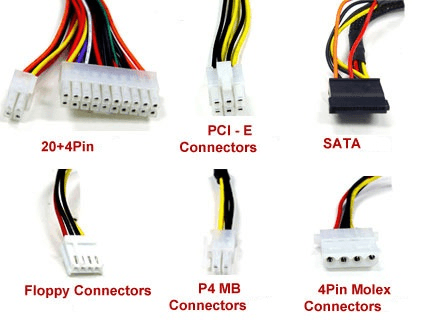| View previous topic :: View next topic |
| Author |
Message |
delart
Joined: 21 Feb 2008
Posts: 290
Location: Powys
|
 Posted: Tue Jul 31, 2012 10:37 Post subject: which hard drive? Posted: Tue Jul 31, 2012 10:37 Post subject: which hard drive? |
 |
|
| Hi, I bought my son an Acer AG5900 predator gaming desktop last year and he needs an additional hard drive for it now. I'm not sure whether to get an internal one or an external one, or which one in general to be honest! Can anyone help with any suggestions please? (need it for his birthday on Friday) :? |
|
| Back to top |
|
 |
Google
Sponsor

|
 Posted: Tue Jul 31, 2012 10:37 Post subject: Google Ads keep this community free to join! Posted: Tue Jul 31, 2012 10:37 Post subject: Google Ads keep this community free to join! |
|
|
|
|
| Back to top |
|
 |
theFleured
Lifetime member


Joined: 11 Jul 2012
Posts: 1810
Location: Newbury
|
 Posted: Tue Jul 31, 2012 11:37 Post subject: Posted: Tue Jul 31, 2012 11:37 Post subject: |
 |
|
| Internal will probably be faster than external and an SSD (solid state drive) one will be fastest but you'll need to make sure there are SATA ports available inside to plug it into. |
|
| Back to top |
|
 |
Lawe
Lifetime member


Joined: 28 Oct 2005
Posts: 528
Location: Irthlingborough, Northamptonshire
|
 Posted: Tue Jul 31, 2012 12:17 Post subject: Posted: Tue Jul 31, 2012 12:17 Post subject: |
 |
|
Is it just for back up incase of failure? If so then buy external - You could then back up any other computers files this way.
If not then you could have a look at these: http://www.ebuyer.com/store/Storage/cat/Hard-Drive---SSD
These are super fast hard drives with no moving parts. The down side is that storage space is small compared to standard hard drives and of course price.
However it would "turbo" the pc in question so you could put Window's or Linux operating system on the SSD and then all other files on the original hard drive.
The other simpler option is to buy a large storage hard drive eg 1TB of storage is around £65 - £70 while 3TB hard drive is around £115 - £125. Some samples: http://www.ebuyer.com/store/Storage/cat/Hard-Drive---Internal
In my PC I have 1 x 500gb HD and 2 x 1TB hard drive of which the 500gb is used as a shared Hard drive with various files that can be used around the home the others are used for normal operation and storage.
Ideally I would like one SD Hard drive followed by 1 x 3TB hard drive but that will have to wait... got to buy some bits for the Deli! |
|
| Back to top |
|
 |
delart
Joined: 21 Feb 2008
Posts: 290
Location: Powys
|
 Posted: Tue Jul 31, 2012 12:35 Post subject: Posted: Tue Jul 31, 2012 12:35 Post subject: |
 |
|
thanks for the replies. My son has lots and lots of games on the pc  and has used a lot of the space on the original hard drive, this is why I need to get another one. and has used a lot of the space on the original hard drive, this is why I need to get another one. |
|
| Back to top |
|
 |
theFleured
Lifetime member


Joined: 11 Jul 2012
Posts: 1810
Location: Newbury
|
 Posted: Tue Jul 31, 2012 12:38 Post subject: Posted: Tue Jul 31, 2012 12:38 Post subject: |
 |
|
| My son is the same, you probably want to avoid SSD drives then as they are smaller, just get him a big external usb drive |
|
| Back to top |
|
 |
Lawe
Lifetime member


Joined: 28 Oct 2005
Posts: 528
Location: Irthlingborough, Northamptonshire
|
 Posted: Tue Jul 31, 2012 12:38 Post subject: Posted: Tue Jul 31, 2012 12:38 Post subject: |
 |
|
| Then 3TB Hard drive! |
|
| Back to top |
|
 |
delart
Joined: 21 Feb 2008
Posts: 290
Location: Powys
|
 Posted: Tue Jul 31, 2012 12:39 Post subject: Posted: Tue Jul 31, 2012 12:39 Post subject: |
 |
|
Hi Lawe, sorry to sound so thick  but how can I tell if the ones on your links will be okay for my pc? but how can I tell if the ones on your links will be okay for my pc? |
|
| Back to top |
|
 |
Lawe
Lifetime member


Joined: 28 Oct 2005
Posts: 528
Location: Irthlingborough, Northamptonshire
|
 Posted: Tue Jul 31, 2012 12:46 Post subject: Posted: Tue Jul 31, 2012 12:46 Post subject: |
 |
|
| theFleured wrote: |
| My son is the same, you probably want to avoid SSD drives then as they are smaller, just get him a big external usb drive |
I gave my son, who is 9, my old laptop as I now have a Android Tablet and so far so good! Thankfully he prefers web based games and interaction like Club Penguin. When he starts asking for Call of Duty on the PC and he is old enough, I know I'm in trouble! |
|
| Back to top |
|
 |
delart
Joined: 21 Feb 2008
Posts: 290
Location: Powys
|
 Posted: Tue Jul 31, 2012 12:48 Post subject: Posted: Tue Jul 31, 2012 12:48 Post subject: |
 |
|
| too right Lawe, it never stops then :D |
|
| Back to top |
|
 |
theFleured
Lifetime member


Joined: 11 Jul 2012
Posts: 1810
Location: Newbury
|
 Posted: Tue Jul 31, 2012 12:51 Post subject: Posted: Tue Jul 31, 2012 12:51 Post subject: |
 |
|
Assuming its this one : link
Any USB 2.0 external drive will work.
I did notice it also has slots in the front for hard drives but I didn't see what type it requires and don't know if both those slots are already taken as this might be a better option. |
|
| Back to top |
|
 |
Lawe
Lifetime member


Joined: 28 Oct 2005
Posts: 528
Location: Irthlingborough, Northamptonshire
|
 Posted: Tue Jul 31, 2012 12:53 Post subject: Posted: Tue Jul 31, 2012 12:53 Post subject: |
 |
|
| delart wrote: |
Hi Lawe, sorry to sound so thick † but how can I tell if the ones on your links will be okay for my pc? but how can I tell if the ones on your links will be okay for my pc? |
Not thick at all, it is a minefield out there!
This link: http://www.ebuyer.com/store/Storage/cat/Hard-Drive---Internal
This will take you to "normal" internal hard drives. Also buy a SATA cable as well to link the data connection from the hard drive to the motherboard. There should be a spare SATA power socket coming from the power supply unit. Easy to check, open the side and have a look for spare connectors:
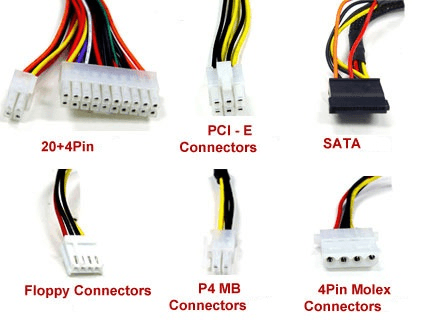
Look for the SATA connector shown in the picture. If it's not attached to anything and can reach the hard drive area, it's yours! |
|
| Back to top |
|
 |
delart
Joined: 21 Feb 2008
Posts: 290
Location: Powys
|
|
| Back to top |
|
 |
Yojimbo
Joined: 01 Dec 2005
Posts: 1202
Location: Bucks
|
 Posted: Tue Jul 31, 2012 16:03 Post subject: Posted: Tue Jul 31, 2012 16:03 Post subject: |
 |
|
| If its external it won't be best for running games from. Copies of stuff yes, but not for installing to. |
|
| Back to top |
|
 |
theFleured
Lifetime member


Joined: 11 Jul 2012
Posts: 1810
Location: Newbury
|
 Posted: Tue Jul 31, 2012 16:08 Post subject: Posted: Tue Jul 31, 2012 16:08 Post subject: |
 |
|
| Yojimbo wrote: |
| If its external it won't be best for running games from. Copies of stuff yes, but not for installing to. |
This is true (especially from a usb 2 drive). However my son plays games from his without any real problem, the only issue he ever comes up against is space.
I'm still recommending an external usb drive, largely because it will be the easiest for you to fit and replace if he needs more space. |
|
| Back to top |
|
 |
delart
Joined: 21 Feb 2008
Posts: 290
Location: Powys
|
 Posted: Tue Jul 31, 2012 16:42 Post subject: Posted: Tue Jul 31, 2012 16:42 Post subject: |
 |
|
Link didn't work  It is a 2TB Hitachi NESO external ? It is a 2TB Hitachi NESO external ? |
|
| Back to top |
|
 |
delart
Joined: 21 Feb 2008
Posts: 290
Location: Powys
|
 Posted: Thu Jan 03, 2013 18:43 Post subject: Posted: Thu Jan 03, 2013 18:43 Post subject: |
 |
|
Hi I got this hard for my son in august not sure how it happened but the case has come open  and to my surprise there is two bolts two nuts and what looks like a usb inside and to my surprise there is two bolts two nuts and what looks like a usb inside  ? ? |
|
| Back to top |
|
 |
|